Are you looking to change wix website name for reasons like rebranding, correcting typos, or enhancing SEO. Or maybe you’re not happy with the name of your site on Wix. We have a good news – it’s easy to do! And you are at the right article. Here we will guide you to smoothly change your Wix website name, ensuring alignment with your brand and business objectives.
Before we move to the step by step process it is important to note that: Not updating your Wix website name correctly can lead to inconsistencies in your branding, negatively impacting search engine rankings and can also effect badly on your online presence. This can result in lost credibility and missed opportunities with potential customers.
Now, without wasting any further time let’s dig the process. Follow these steps to confidently update your website name and maintain a robust online presence.
Another good news – You can have two methods to change Wix website name. And here will explore each to effectively modify your Wix website name.
Method 1: How to Change Wix Website Name through Wix Dashboard
- Log in to your Wix account and open the dashboard of the website you want to rename.
- Look for the “Site Actions” button in the top or side menu and click it to reveal a dropdown menu.
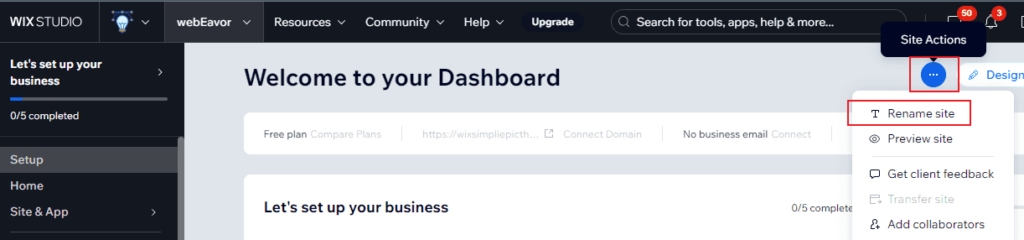
- Select “Rename Site” from the dropdown menu to open a dialog box.
- Enter the new name for your website (1-20 characters, without non-Latin characters).
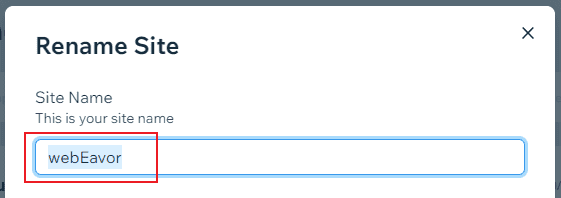
- If you are also looking to change the free domain address, click edit section of the “Site Address (URL)” and make necessary changes. We recommend you to keep same as the Wix website name.
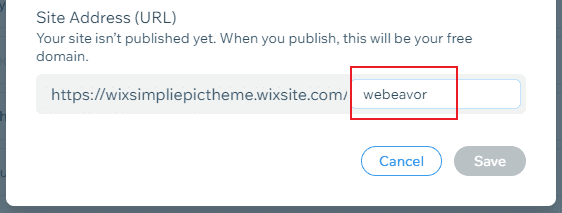
Note: If you want to connect a custom domain according to your website or brand name. You need to purchase a domain name from Wix or another domain provider like Namecheap etc.
- Click “Save” to apply the modifications.
- The new name of your wix website will now reflect in your site’s dashboard. And you can open the website with newly added URL (like: https://wixsimpliepictheme.wixsite.com/simpliepic)
Method 2: How to Rename Wix Website through the Wix Owner App
- Install and open the Wix Owner App on your mobile device.

- Log in to your Wix account with your email or you can use available social login option.
- Locate the specific site you want to rename from top dropdown and tap on it to enter the site settings.
- In the app’s bottom menu, tap on “Manage” and then tap on “Site & App” from the list.
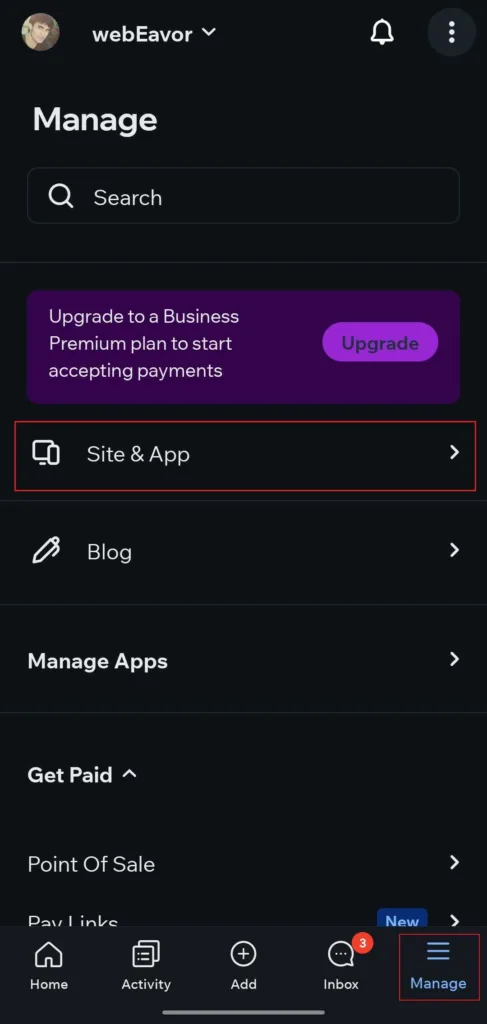
- Once open, scroll down to “Mobile App” section and tap on “Customize”.
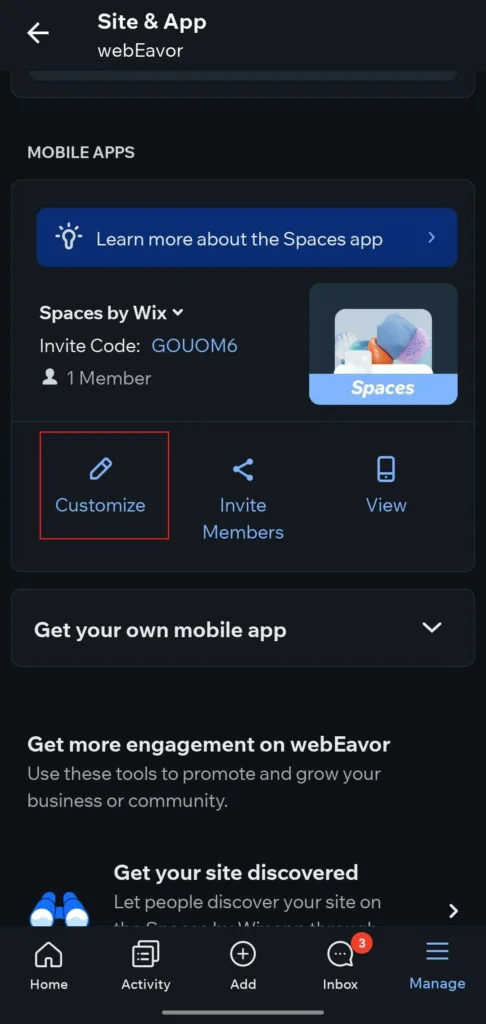
- Now open the “General Info” section from this window.
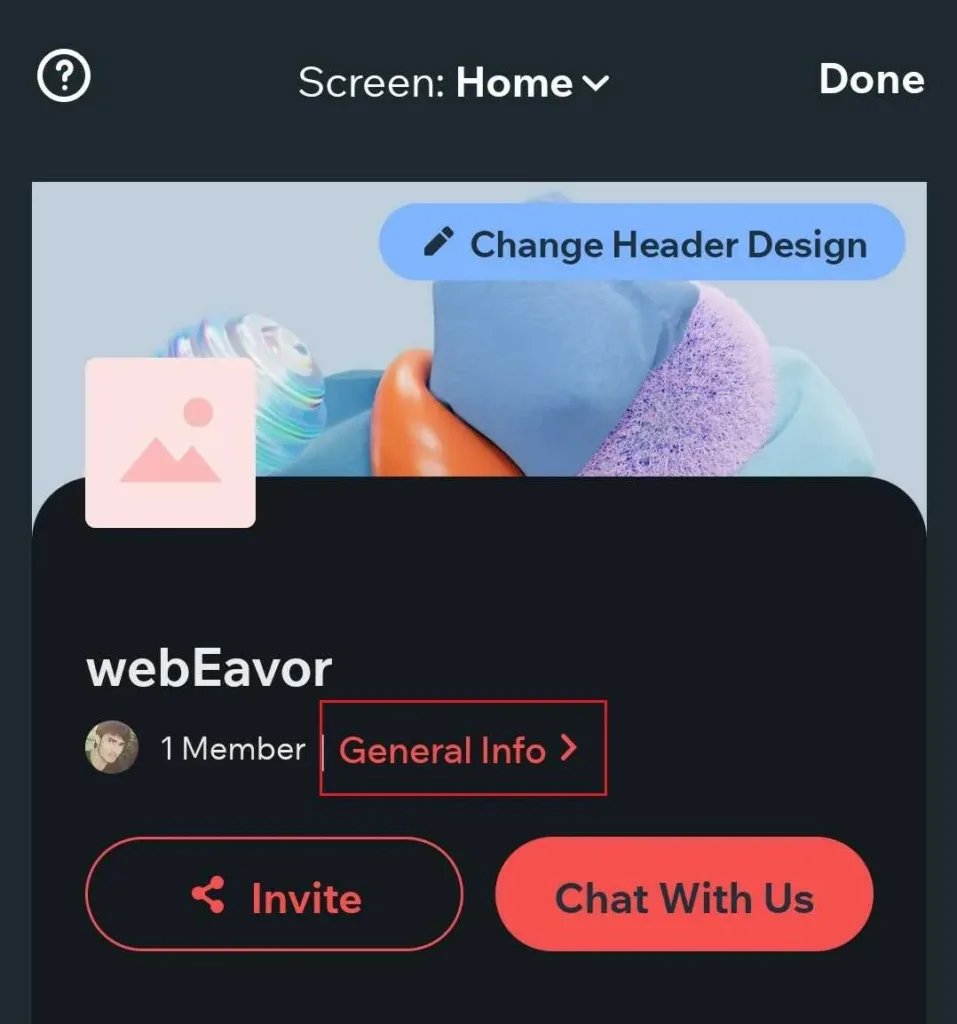
- A popup will open and from there tap on “Customize”.
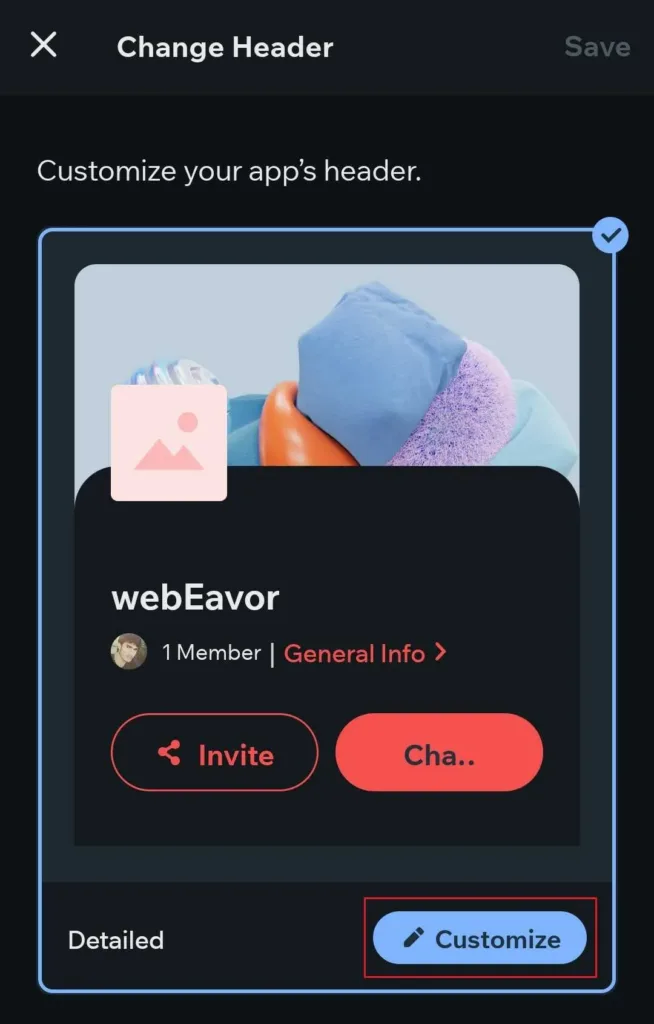
- Now finally you are at the section where you can easily update your website’s “Name/Title”, “Subtitle” and also “Logo”.
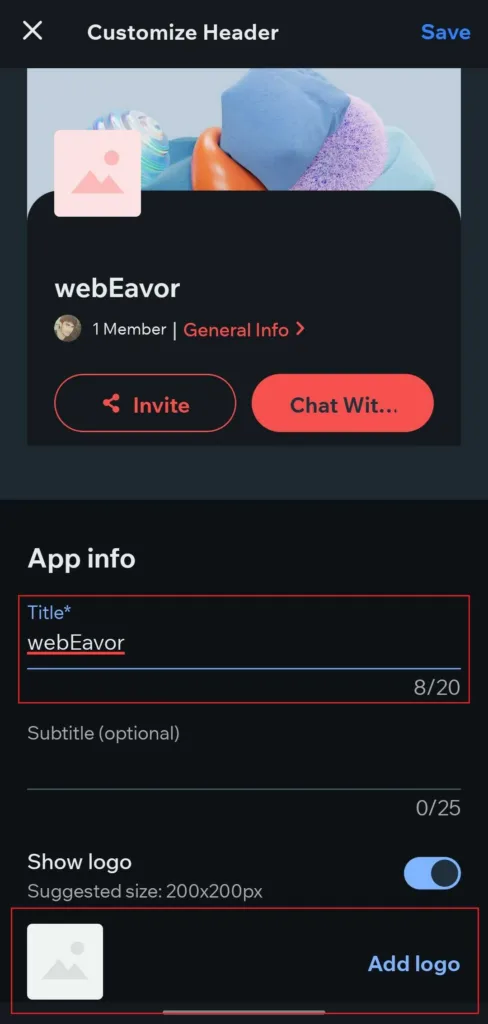
- Tap “Save” at top right corner to save the modifications, and then the new name will be reflected in your site dashboard.
And that’s it! Changing your site name on Wix is quick and easy, so there’s no need to worry if you want to make a change. Simply pick any of the methods mentioned earlier, follow the steps and you’ll have a new name for your wix website in no time.
Remember, a well-chosen website name enhances brand recognition, builds trust, and contributes to a user-friendly experience. Take the time to select a name that reflects your brand and resonates with your target audience for lasting online success.
FAQs
Do I have to pay for your Wix website name change?
Changing the site name is free, but changing the domain name (the web address) may require purchasing a new domain if you don’t already own it. Wix offers a complimentary subdomain (yoursite.wixsite.com), but for custom domains (yoursite.com), you’ll need to make a purchase or redirect if you have a domain with another domain provider like Namecheap etc.
Is it possible to change Wix Website name?
Yes, it is possible to change your website name on Wix! And the good news is that modifying the name of your Wix website (the site name) is absolutely free and have some straight forward steps as mentioned above.
How to get a 100% free domain name from wix?
Wix provides a subdomain (yoursite.wixsite.com) for all the website you create with Wix. And they also offer a free domain name for the first year as part of their hosting package.
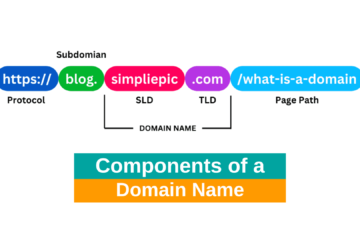


0 Comments