How to Unblock Someone on Facebook by website
Sometime people get extremely annoying on Facebook. So to avoid them we decide to block them and fortunately, there’s a straightforward solution to this problem. But after sometime due to some personal or professional reason we change our mind about them decide to unblock them on Facebook or may be decide to show mercy on them later. However, unblocking someone from Facebook can be a bit challenging for many users because the option is somewhat concealed within your account settings. We’re here to guide you on how to unblock someone on Facebook. You’ll find all the necessary information including step by step guide below.
Steps to Unblock Someone on Facebook by website
Now, let’s demonstrate each steps for you of how to unblock friends through the official Facebook website. This procedure can be performed from any web browser, whether you’re using a computer or a mobile device. It’s a very quick process and that should only take a minute or two, because we have provided each step locations.
- Open a web browser of your choice and go to the official website of Facebook.
- Log in to your Facebook account using your email address or phone number and password.
- Click on the arrow-down button with your profile image at the top-right corner.

- Go to Setting & Privacy from the drop down list
- Open Settings from the next list

- Click Privacy from the list on left hand side menu

- Go to the Blocking option from this menu and then click on Edit from the list on right hand side

- A popup will appear and from here click See your blocked list to check the list of blocked users on Facebook
- Upon click a new popup will appear with the list of blocked users. Find the person or user that you want to unblock on Facebook and hit the Unblock option next to the user name.

- Now in the next popup window confirm unblocking and you are done.

Now you will be able to see the user profile and can also interact with them on Facebook again.
Also Read the Trending Topic How to Create a GDPR Consent Message in Google AdSense
How to Unblock Someone on Facebook by app
The unblocking process of someone from Facebook in the app is quite similar to the process as we have discussed in the website. For your clear understanding we are listing all the steps again for the Facebook app here now.
Steps to Unblock Someone on Facebook by app
Without wasting any more time here are the steps for Facebook app.
- Open the Facebook app in your smart phone.
- Log in to your Facebook account using your email address or phone number and password.
- Click on the menu option with your profile image at the top-right corner.
- Go to Settings from the drop down list of Setting & Privacy

- Scroll down and go to the Blocking option under the heading Audience and Visibility
- Click the Blocking and you will the list of users that you have blocked on Facebook
- Click the unblock option on right side of user that you want to unblock on Facebook

- A popup window will appear asking you to confirm the action. Here, once you will hit the UNBLOCK option the user will be unblocked from your Facebook account. Now you will be able to see the unblocked user profile and you can also interact with them on Facebook again.

By following above mentioned steps, you can successfully unblock someone on Facebook in 2023 by using Facebook official website or their app. But it is important to keep in mind that unblocking someone doesn’t automatically restore your friendship or re-friend you with them. If you wish to reconnect with them as a friend, you’ll need to send them a new friend request. Furthermore, it’s worth noting that unblocking someone will also not recover any past interactions or messages that may have been removed while the person was blocked.
Conclusion
In conclusion, unblocking someone on Facebook in 2023 is a straightforward process. Following the steps we’ve outlined, you can easily re-establish your contact with individuals you’ve previously blocked. However, it’s essential to remember that unblocking someone doesn’t automatically restore your previous friendship with them. If you wish to reconnect, you’ll need to send them a new friend request. Additionally, keep in mind that any past interactions or messages that you have deleted during the blocking period will not be recovered. By following these steps and understanding these considerations, you can effectively understand how to unblock someone on Facebook and manage your connections on the platform.
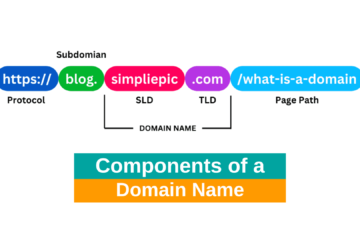
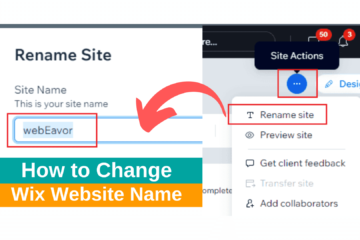

0 Comments