If you are a WordPress user hosting your website on Hostinger then you may have faced email delivery failure. If yes, then this article is for you. Here I will explain the steps to setup SMTP for Hostinger hosting websites.
If you are a Hostinger user than you know that Hostinger is a very user-friendly web hosting platform that helps you bring your website to life. They have affordable pricing, reliable performance, and a simple interface. Hostinger offers hosting solutions for beginners as well as experienced users alike. But for successful delivery of each email from your website or form submission on your website need a proper SMTP setup.
Setting up Hostinger SMTP is necessary to make sure reliable and efficient email delivery from your website. By configuring Hostinger SMTP properly, you can send emails using your own custom domain name. It adds professionalism and authenticity to your communications with your customer or client. It gives full control over your email sending and helps you to avoid potential deliverability issues commonly associated with using shared or free SMTP services.
So, following the steps to setup Hostinger SMTP explained here, you can establish a trusted sender reputation, increase email deliverability rates, and get notification of each forms submission on your website.
Setup SMTP for Hostinger Hosting Websites
Step #01
Find an SMTP plugin according to the form plugin you are using. Like in my case, I am using Fluent SMTP as my website form plugin is Fluent Forms. If you are using WP Form plugin then you can use WP Mail SMTP plugin.
Note: It is only my recommendation to use relevant SMTP plugin for relevant form but it’s not mandatory.
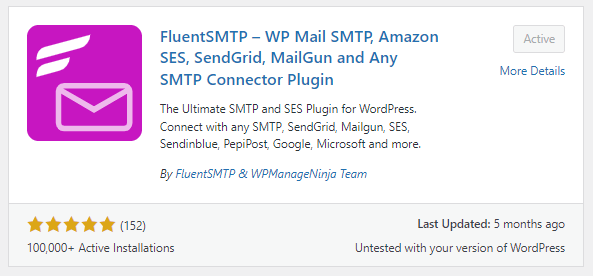
Step #02
Install and activate the SMTP plugin.
Step #03
Now, Click “Settings” of your WordPress dashboard and then click “Fluent SMTP”. This will open the SMTP plugin dashboard now go to its “Settings”.
Step #04
Select “Other SMTP” from the list and enter your professional email in the From Email field. And enter your website or brand name in the From Name field.

Note:
- Check the Force from Email and Force Sender Name according to your preference but its recommended.
- This email address should be domain specific. E.g. admin@domain.com. (Setting up your SMTP using gmail.com or yahoo.com etc. email is useless because the plugin will not work properly.)
- The From Name will use as sender name once you will send email through your website.
Step #05
Next, use these details in the “SMTP Host” and “SMTP Port” fields.
| SMTP Host | smtp.titan.email |
| SMTP Port | 465 |
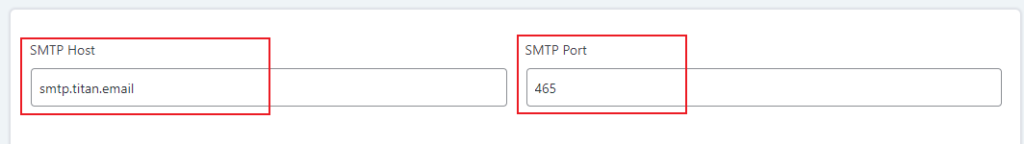
Step #06
Next, select “SSL” and enable “Use Auto TLS” as well as “Authentication” toggle buttons.
- Use Auto TLS: By default, the TLS encryption would be used if the server supports it. On some servers, it could be a problem and may need to be disabled.
- Authentication: If you need to provide your SMTP server’s credentials (username and password) enable the authentication, in most cases this is required.
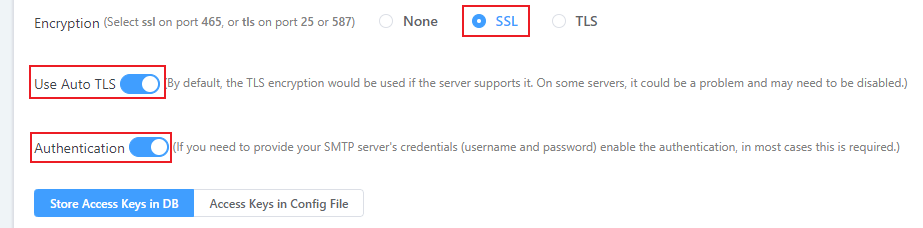
Step #07
Select “Store Access Keys in DB”. In the SMTP Username and SMTP Password field enter the professional email login credentials i.e. email and password respectively.
Once you done, click “Save Connection Settings”.
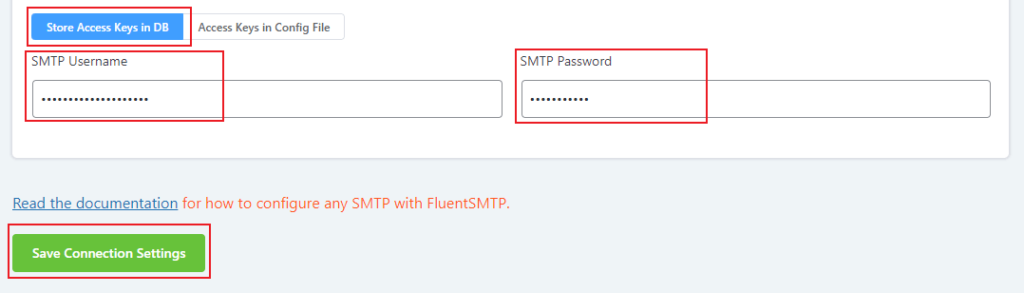
Congratulations! You have successfully set up Hostinger SMTP.
Conclusion:
You can simply setup SMTP for Hostinger hosting websites in just few steps. Install and activate the SMTP plugin, Open settings, select Other SMTP and Click save changes after adding following details.
| Option | Setting |
| SMTP Host | smtp.titan.email |
| Encryption | SSL |
| SMTP Port | 465 |
| Authentication | Set to ON. |
| SMTP Username | eg: admin@domain.com (Username should be the same email address entered in the “From Email” section) |
| SMTP Password | Enter the password of the email address you entered in the “SMTP Username” field. |
Related FAQs.
Can I use Gmail or Yahoo provided email to setup SMTP for Hostinger?
No, you cannot use any of those email. Setting up your SMTP using gmail.com or yahoo.com etc. email is useless because the plugin will not work properly.
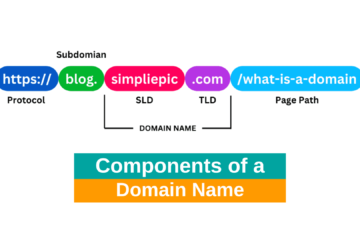
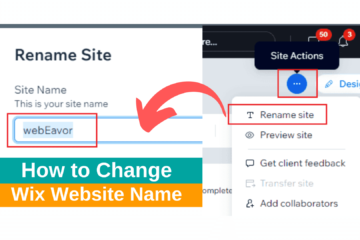

0 Comments