GoDaddy is a one the best and popular domain name registrar and web hosting company. They are helping individuals and businesses to establish an online presence by providing domain name registration services, website hosting, and other related products cloud storage, email, and effective marketing tools. In this article, we learn in details about “What are GoDaddy’s Nameservers or GoDaddy Default Nameservers”. But you can learn more about GoDaddy here or comment to write a detailed article about GoDaddy.
One of the best service that GoDaddy provides is the GoDaddy default Nameservers, which allow visitor to access your website hosted by GoDaddy from all over the world.
Before going deep into GoDaddy default Nameservers, Do you know about Nameservers?
What is Nameservers?
Nameservers are like the internet’s phone book. They help to translate domain names (e.g., example.com) into the corresponding IP addresses of the servers hosting your website or other online services. Like in our case, the Nameservers translate our domain names (skilleavor.com) into GoDaddy’s servers. In simple words, we can say it allows users to access their website or online services by simply entering their domain name or URL into their preferred web browser.
What are GoDaddy Default Nameservers?
One of the best thing about GoDaddy is that it provides wide range of nameservers that can be used easily to resolve any domain names. But remember, GoDaddy’s default nameservers consist of two entries: ns01.domaincontrol.com & ns02.domaincontrol.com OR ns03.domaincontrol.com & ns04.domaincontrol.com OR ns41.domaincontrol.com & ns42.domaincontrol.com and so on.

Let me explain further to get clear idea.
1st Entry:
ns01.domaincontrol.com: This is the first default nameserver provided by GoDaddy. It acts as a primary point of contact for resolving DNS queries related to your domain (e.g., example.com). It holds the necessary DNS records, such as A, CNAME, MX, and TXT records, which define how your domain should function.
The first default nameserver could be ns03.domaincontrol.com OR ns05.domaincontrol.com and so on…
2nd Entry:
ns02.domaincontrol.com: This is the second GoDaddy default nameserver. It serves as a backup to the primary nameserver (ns01.domaincontrol.com). In case the primary nameserver experiences any issues, ns02.domaincontrol.com steps in and continues handling DNS queries for your domain.
The second default nameserver could be ns04.domaincontrol.com OR ns06.domaincontrol.com and so on…
By default, GoDaddy assigns these nameservers (ns01.domaincontrol.com and ns02.domaincontrol.com) to your domain to simplify the initial setup process. When you create a website or set up other online services associated with your domain name, you can manage its DNS settings directly through GoDaddy’s user-friendly control pane.
However, it’s worth mentioning that you have the flexibility to use different nameservers of other hosting provider in your GoDaddy nameserver section. For example, if you want to manage your DNS through a third-party provider or a hosting company (Like Hostinger Hosting) that offers specialized DNS services, you can change your domain’s nameservers accordingly.
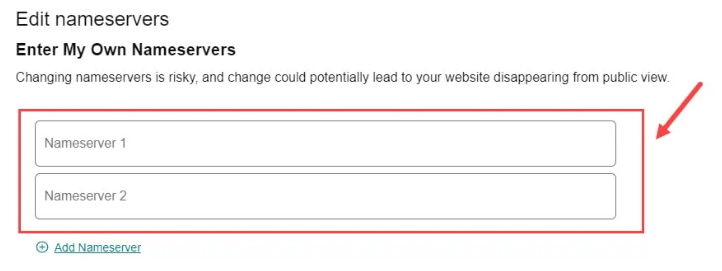
Note:
- These two GoDaddy default nameserver located at multiple data centers across glob providing best and fast DNS hosting plus resolution time to your domain each part of the world.
- GoDaddy’s DNS hosting service is quite reliable as well as secure. It provides convenient option for managing your domain’s DNS settings. But, it is important to note that the DNS hosting services by GoDaddy is not FREE. Also, it may not be suitable for all users.
- If you decide to use different nameservers, make sure you carefully follow the instructions provided by the new nameservers provider to update your domain’s nameserver settings otherwise your domain will not work properly.
Additional Nameservers by GoDaddy
GoDaddy also provides additional nameservers, like Pro Managed DNS and Advanced DNS Management. These give you more power to manage your domain’s DNS settings in a way that suits your needs. These are advanced features which offer highly reliable, secure, greater control and customization options.
Pro Managed DNS:
This DNS comes with helpful features like DNSSEC, which helps to protect your domain from potential security threats like malicious attacks or data theft. With feature added, you can easily manage various types of DNS records, such as A, CNAME, MX, and TXT records. This level of control is especially useful for larger websites, online stores, or businesses with complex DNS requirements.
Advanced DNS Management:
It lets you use external or custom nameservers with your GoDaddy-registered domain with greater granularity and flexibility than ever before. This flexibility is handy if you prefer to manage your DNS independently or have specific DNS needs that can be better met by external providers.
Keep in Mind
- Both Pro Managed DNS and Advanced DNS Management offer more control and customization options compared to the default nameservers provided by GoDaddy. They give you the freedom to tailor your DNS configuration according to your specific requirements.
- But, there may be additional costs associated with these services, and their availability might depend on your specific GoDaddy hosting plan or subscription.
Conclusion:
GoDaddy is one of the leading domain registrar and web hosting company that helps individuals and businesses to establish their online presence. The GoDaddy Default Nameservers associated with each domain name act as primary and backup points of contact for resolving DNS queries related to your domain (unless they are changed to use another DNS hosting service). The default GoDaddy’s nameservers simplify the initial setup process. It allows you to manage your domain’s DNS settings through their user-friendly control panel. The Additional advanced features like Pro Managed DNS and Advanced DNS Management offer enhanced control, more customization options, the ability to use external or custom nameservers and freedom to tailor DNS configuration according to specific needs.
Related FAQs.
What are my GoDaddy Default Nameservers?
If you have multiple domain name for your personal and business use, and you are looking for nameserver of each domains, then you do not need to worry about the name server of each domain because you can use same default nameserver for all of your domain unless you have specific reason to use different for each.
Does GoDaddy provides default Nameservers?
Yes, GoDaddy provides default Primary Nameservers and a Secondary Nameservers (Incase Primary doesn’t work) which you can use with each of your domain name.
Is GoDaddy a popular domain provider?
According to a research it is the 2nd most popular and reliable domain name registrar in worldwide, It has over 23 million domains name registered as of March 2017.
Does changing GoDaddy Nameservers effects email?
Yes, changing nameservers in any domain provider including GoDaddy effects the working of email. If you have hosted your website on a different hosting provider like Hostinger and redirected your domain there by changing the GoDaddy Default Nameservers to custom Hostinger server. Then you must use emails provided by Hostinger not by GoDaddy.
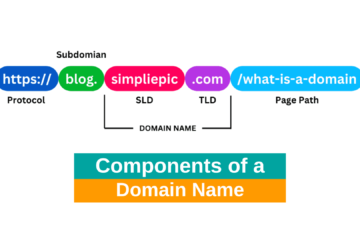
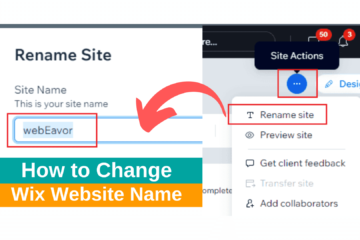

0 Comments