In the ever-evolving realm of web development and design, Wix has emerged as a robust and user-friendly website builder that empowers individuals and business to build stunning websites without having coding knowledge. While Wix offers a free plan with which you can create the website with complete designing feature except connecting domain and payment, taking booking online etc. As this article is about “How to Transfer Wix Premium Plan to another Site?” so let’s explore each steps involved in the process. I will write a complete article about “Difference between FREE and Upgraded Wix website Features”. So, stay tuned.
Explore How to Speak Live Person at Wix?
As we have assumed you have already purchased wix premium plan. Having a premium plan you must know the features and benefits that Wix provides to its premium plan user. So, before transferring the premium plan you must know that, transferring wix premium subscription to another theme will also transfer all the premium features associated with it, such as:
- The ability to connect a domain, remove Wix ads, take payment and online booking etc. will be removed from the original site and will moved to the new site.
- If you intend to assign your Wix Premium plan to an Editor X site, please be aware that this requires an upgrade to an Editor X plan. In simple words, you cannot assign a Wix standard editor premium plan to a Wix Editor X site.
- Additionally, it’s essential to keep in mind that statistics and data linked to email campaigns or related things will not transfer along with the campaigns themselves. Similarly, data with site-specific features like apps, SEO settings, tracking tools, and analytics will not transfer either.
Steps to Transfer Wix Premium Plan to another Site
The process of transferring or assigning Wix premium plan to another site is straightforward and can be easily completed within a few simple steps.
- Log in to your Wix account and locate the top right corner where your name is displayed.
- Click on your name to open a drop-down menu.
- Within the drop-down menu, click on the “Premium Subscriptions” option above the payment methods.

- Once open the page, scroll down and click the More Actions icon (three dots) next to the selected Premium plan for your website and select the option “Assign to a Different Site”. (Here you will see an overview of your current plan as well as the option to upgrade or cancel.)

- Next in the pop up page, select the website or theme where you want to transfer the wix premium subscription.

- Click on the “Next” button.
- Finally, to confirm the reassignment, click on the “Assign” button.
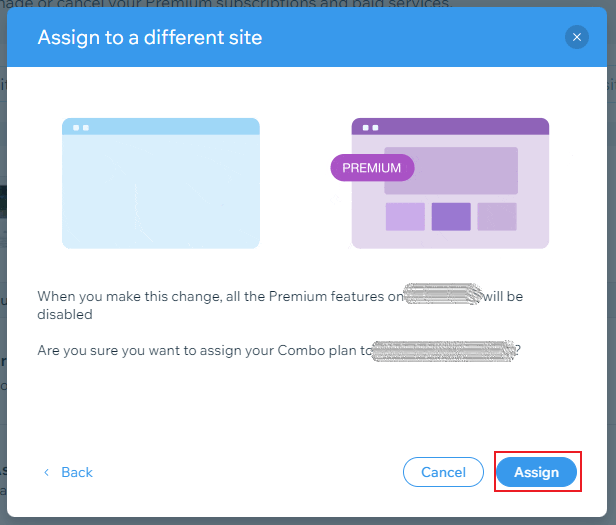
By following these simple steps, you will successfully transfer your Wix Premium subscription to the desired website.
Note:
If you are planning to transfer Wix premium plan to another website, it is crucial to ensure that your payment details and subscription are up to date and in order. This step is not only essential to guarantee a smooth transition but also for uninterrupted service.
Conclusion:
In conclusion, Wix stands out as a robust and user-friendly website builder, enabling individuals and businesses to create stunning websites without coding knowledge. While the Wix free plan offers comprehensive design features, but upgrading to a Wix Premium plan unlocks additional capabilities. Before going to the steps to transfer Wix Premium Plan to another site, remember that transferring your Wix subscription will also move all associated premium features, such as domain connection and payment options, etc. to the new site. Take note that upgrading to an Editor X plan is necessary for assigning your premium plan to an Editor X site. Ensure you understand that email campaign statistics and site-specific data will not transfer while transferring premium plan. Now, follow the few simple steps outlined to successfully transfer your Wix Premium subscription to the desired website.
By assigning your Wix Premium plan to a new website, you can efficiently and easily migrate from one Wix website to another without losing the funds of a subscription that was initially purchased for a different WIx website or domain.
Related FAQs.
Is it possible to transfer my domain to another Wix website or Wix theme?
Yes, and transferring your domain to another Wix website is a straightforward process.
How can I transfer Wix Premium plan to another wix site?
Follow the few simple steps outlined above to successfully transfer your Wix Premium subscription to the desired website.
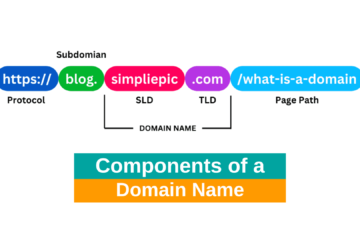
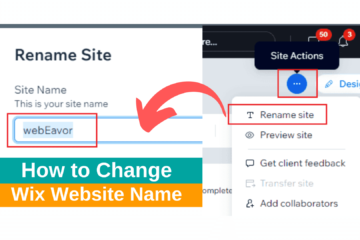

0 Comments