In today’s digital age, creating and managing a website has become much easier than ever before. Wix, a popular website builder, offers a range of tools with drag and drop features to help users create stunning websites for their personal or business use. No matter how smart or capable you are, there may be times when you need immediate assistance or may have complex queries that require the personal touch of a live person in making or managing your website or your client’s website. In this article, I will guide you through the steps to speak live person at Wix or Wix customer service, ensuring you receive the personalized support you need.
Before going to live Wix customer service chat, you can navigate to the hub of knowledge designed to provide users with a comprehensive resource for troubleshooting, FAQs, and tutorials. Here at Wix Support Center you can find answers to commonly or frequently asked queries. Within the Wix Support Center, you will find a vast collection of helpful articles and community forums by wix.com. These helpful resources can often provide solutions to common problems or quires without the need to directly contact wix chat support.
Contacting Wix Customer Service for Live Assistance
If you have already tried the self-help options but still need personalized assistance immediately from Wix customer service then reaching out to Wix chat support is the next step. Wix offers multiple channels to contact their support team, including Wix phone number, email and my favorite live chat support.
Let’s explore each support offered by Wix.
Contact Wix by Email
Wix does not offer a dedicated email address to contact and get issues solved. But do not worry, they have an alternative method which is much more professional and easier to use.
The method Wix uses to provide support via email is “Submit a Ticket” method. Now, let’s talk about the steps involved in this method.
Step # 01
Log in your Wix account.
Step # 02
Navigate to www.wix.com/contact or you can simply open the chat box in the right bottom corner of your Wix account.

Step # 03
Now, select relevant category in which your issue falls. Like your issue may be related to domain, editor, wix account, SEO etc. or maybe something in between.
Keep selecting the subtopics related to your issue or nearly relevant to it. This drop-down list of subtopics will help you to narrow down your issue even more.

Step # 04
At the end, Wix will give you an option to submit a ticket. Click this option and explain your issue. You can also provide screenshot related to your issue. Once you explain everything according to your best knowledge click submit.
Note:
Please make sure you have provided relevant context and the reason for contacting Wix when initiating a support ticket. This will not only help the agent to streamline the process and prevent unnecessary departmental transfers or delays. It also ensures efficient resolution of your inquiry. To receive to the point and prompt assistance from Wix, it is mandatory to explain your request clearly from the beginning.

Step # 05
Wix customer support will contact you with their best answer but if you are not satisfied with the provided answer by email, you can simply reply to the email with more questions that you have. The customer support will provide further assistance directly to your email without needing to submit a new ticket.
It is not a well suited contact option for those who want immediate support or want to contact a real person in no time. If you are among them then head straight to “Wix Call Back” or “Wix Live chat support”.
Wix Call Back or Contact Wix by Phone
If you want to go with Wix call back option then you need to follow same steps mentioned in Step # 01, 02 and 03.
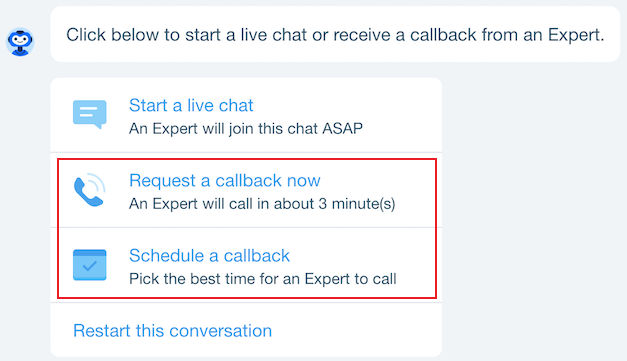
Step #04
Now in this step just select the “Request a call back now” or “Schedule a callback” option. Provide the requested contact details by Wix and wait for call at scheduled time.
Like in email case, Wix does not advertise any contact number on their site for direct contact. You need to wait for a call back from the Wix customer service chat agent.
Note: The Wix call back support option is not 24/7 for all countries and languages. The call back option will only show if you are contacting Wix support in their operating hours.
Wix Live Chat Support
If you do not want to wait email reply of your ticket or do not want to use the call back option then the best option is Wix live chat. As I said in the beginning that the live chat option is my favorite, it is because it provides the opportunity to think deeper and explore more about our issue after their reply. Also, we can share screenshots while chatting that helps the customer support agent to figure out best solution.
Let’s talk about the steps involved in this.
To get the live chat started, similar to Wix call back option follow the same steps mentioned in Step # 01, 02 and 03.

Step # 04
Now in this step just select the “Start a live chat” option.
Step # 05
After waiting for some time an agent from Wix will join you in the chat section. There you can easily discuss your issue or quires even with sharing screenshots.
Conclusion:
In today’s digital era, Wix stands out as a popular website builder, providing a user-friendly and drag and drop platform for creating and managing websites. However, there are times when you will need personal assistance from Wix. This article has guided you through the steps to use Wix Customer Service such as submitting a ticket for email reply or requesting a call back options. These contact methods ensures you receive the personalized support you need. Additionally, the live chat feature allows you in-depth discussions and sharing of screenshots with Wix agent in real time. Choose the method that best suits your needs and get the help you require for your personal website or your client’s website.
Wix provides very quick and complete support to its user. However, it is important to remember that you must have some hint and information about the issue you are facing to get best solution.
Note: The Wix call back and live chat support option is not 24/7 for all countries and languages. The available option will only show when you are contacting Wix customer service according to their operating hours.
Related FAQs.
Does Wix have dedicated contact or phone number for support?
Wix does not advertise or provide any contact number on their site for direct contact.
Is there any dedicated email address to contact Wix?
Wix does not offer any dedicated email address to contact and get issues solved.
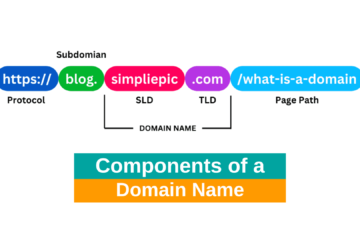
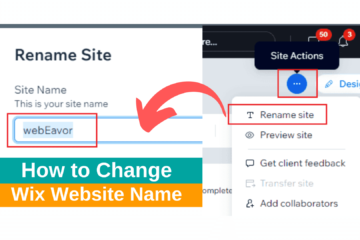

0 Comments